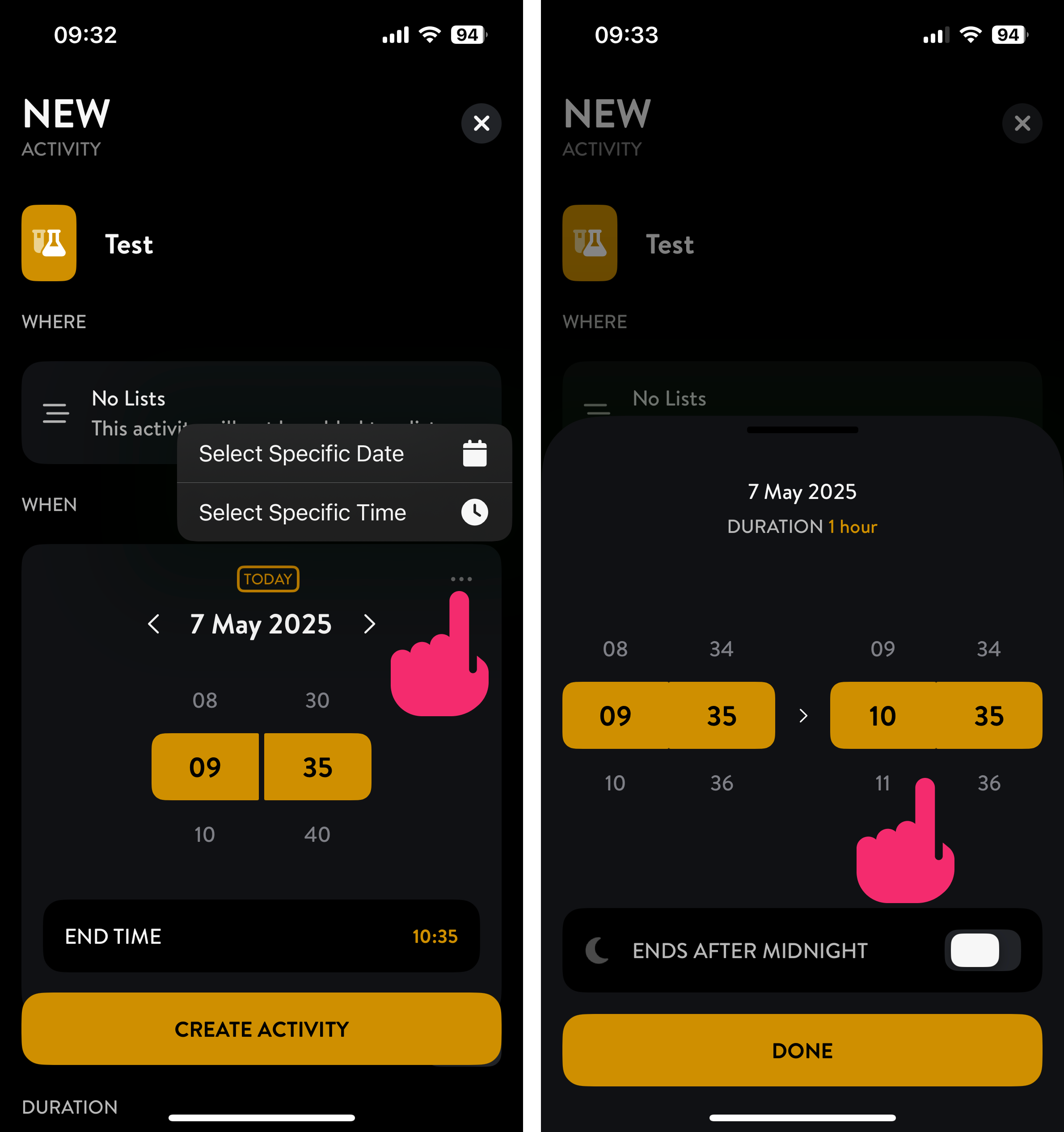How to Select a Specific Start or End Time
To choose a specific start or end time for an activity:
Tap the three dots in the main time selector.
Select "Choose specific time" from the menu.
Set your desired time.
That's it — your custom time is now set!